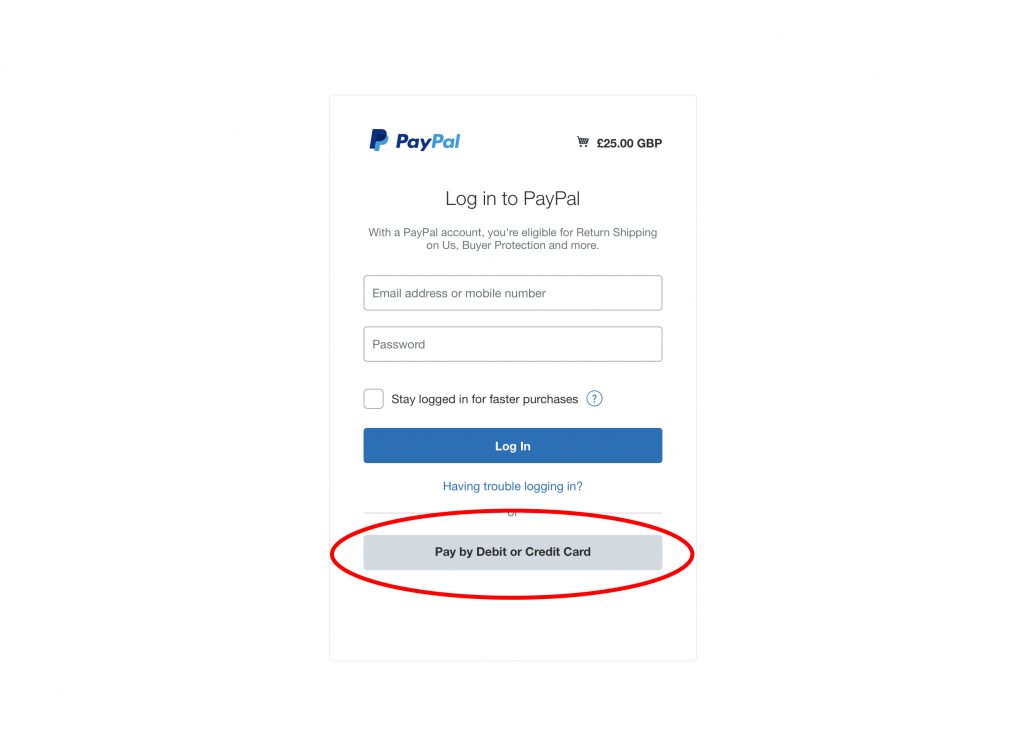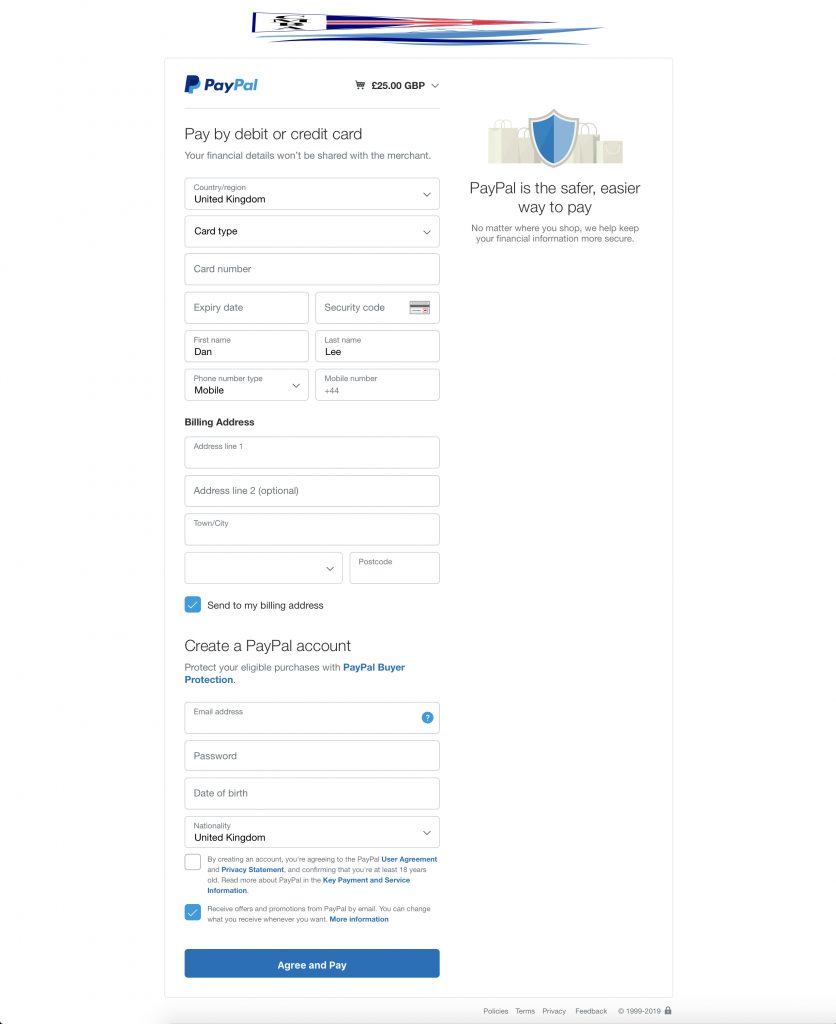Here is a quick run through of how to enter an event online using our booking form.
The Booking Form
When an event is open for entry you will see the form (as/or similar to that displayed below) for filling out all the relevant fields for that event. Fill out each field (compulsory fields are marked with *) and click the “Book Now” button. Note: We strongly recommend that you read our event classification and legal disclaimer before entering any event, this is a compulsory check box.
Once you have clicked the “Book Now” button you will see the following message appear, don’t press anything at this stage and your browser will redirect you to PayPal for payment.
The Payment Form
Once your browser has redirected, you will see the screen below appear. Here you can pay with a PayPal account if you have one, or a debit or credit card if you don’t.
To pay with a PayPal account: simply enter your PayPal email address and password as normal to proceed with the payment.
To pay with a Credit or Debit Card: Click on the button circled below marked “Pay by Debit or Credit Card”.
This will then bring up the window shown below, allowing you to enter your credit card details and make the payment.
If you are having issues entering an event then please feel free to contact us for help.